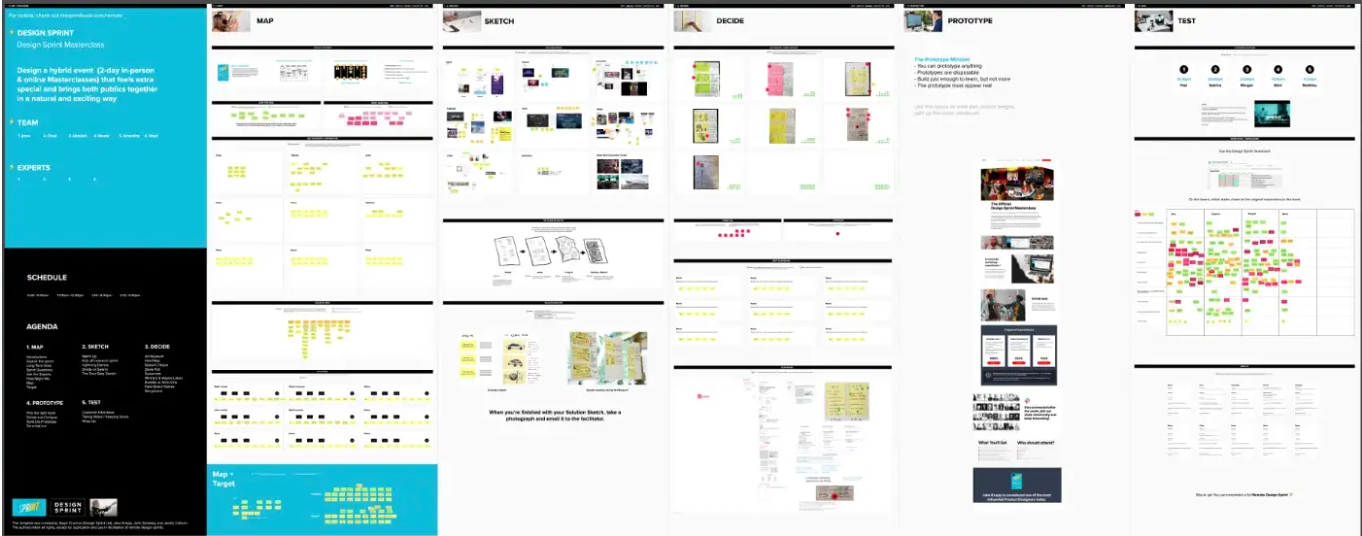Can online collaboration be productive AND enjoyable?
The ways in which we collaborate have changed a lot in the last year. More virtual meetings, more screen time, more A/V issues, and way more sneak peeks into our colleagues’ lives. But is it all bad?
While it’s certainly not a perfect reality, certain aspects of shifting to a remote model have resulted in a lot of positive outcomes in my work as a Design Sprint facilitator, like…
1. Working From Home Creates More Possibility
First, let’s talk about the obvious perks of not having to commute for work. Whether that means airplane travel, or fighting to/from office traffic, it adds up to a lot of time. Time you could instead spend on leisure activities, with your family, or doing more work if that’s what brings you joy!
Going remote also opens up the possibility of working with people from all over the world. You don’t have to chose service-based projects or people based on proximity. Now anyone can be an option.
Another major advantage of online collaboration is the ability to engage from the comfort of your own home (near a refrigerator full of snacks). Speaking from the facilitator standpoint, my workshop and Design Sprint participants are more relaxed while logging in from home…in their sweatpants. They get to wear comfortable clothes, eat their foods of choice, pet their dogs, and sleep in their own beds at the end of the day. It may seem simple, but this contributes to an energetic shift — participants are more engaged, more alert, and more grounded, which contributes to a better outcome.
2. Digital Tools Streamline Workflow
How many times have you left an in-person meeting with a photo of white board notes in 10 different people’s handwriting that you need to translate to an actionable document or email? It’s an incredibly inefficient task. With the creation of digital tools, this part of the process is completely streamlined. When I use the Mural template, below, I get to swap paper sticky notes for virtual sticky notes. I also get to organize and archive all of the group’s hard work in one place where it can easily be accessed by multiple group members at any time without having to switch to a new format. This keeps things consistent and uniform on both the front and back ends.
3. Personal Connection Still Exists
This is the part you have to be intentional about. It’s definitely easy to get right down to business without engaging on a personal level. To make online collaboration more enjoyable, I go out of my way to connect with the team on non-work related topics. Call it an ice breaker, or a personal pause, or an energizer, the root of the interaction is in our human-ness. For example, I might keep it light and ask my team to share their top 3 most-used emojis, or the best thing that happened to them that day, or what ice cream flavor they would be and why. Keeping it light and focused on positive topics will start your workshop / meeting / brainstorm / session off on a positive note. Above all, these moments will soften team members and allow them to connect in a heart-centered way, which is critical to getting stuff done.
4. Hello, Anonymous Ideation!
Depending on the industry you work in, this may not be revolutionary, but for us Design Sprint facilitators, maintaining a level on anonymity during collaboration is critical. In the era of online everything, this has been a major improvement over in-person collaboration. I have tools that allow me to collect anonymous votes, share ideas submitted virtually in an anonymous way, and collect information that protects the identity of the participant. Why is this important? Because it allows me to manage internal power dynamics and politics so all ideas are weighed equally. On a recent naming sprint, my client wanted to ensure his voice (as the leader) wasn’t the loudest in the room, and being able to democratize the space by using these tool made all the difference in what we were able to achieve.
What has your experience been with online collaboration? Do you think it can be productive and enjoyable? What tools are working for you? Comment below and let’s get a conversation going.
Feel free to access the following tools and templates to make your online collaboration easier, including Miro, InVision Freehand, and Mural.